Chat Interface Overview
This is about chat page of “lab45 AI Platform”, user can come on this page by clicking on chat tab in right panel. Below is a brief explanation of the key features and elements present in this interface:
Key Features
Welcome Message: The interface greets the user by name, providing a personalized experience. It includes a welcome message asking how the platform can assist the user.
Chat Icon and Version: The interface displays an icon representing the ChatGPT model being used, along with a tooltip indicating the version (3.5).
New Chat Option: Users have the ability to start a new chat session. This feature is currently disabled, as indicated by the disabled button state.
Input Area: A text area is provided for users to input their queries or drag and drop files. The placeholder text encourages users to ask questions or upload documents.
Model Selection: Users can select the AI model they wish to interact with. The default option shown is “OpenAI GPT 3.5.”
File Upload: The interface allows users to upload files in various formats, such as Word documents, emails, text files, PDFs, and presentations. This feature facilitates interaction with documents.
Voice Input: A button is available for users to input queries via speech, enhancing accessibility and convenience.
Send Button: A send button is present to submit queries, though it is currently disabled, indicating that the input field may need to be populated before sending.
Visual Representation
For a visual representation of the chat interface, please refer to the screenshot linked below:
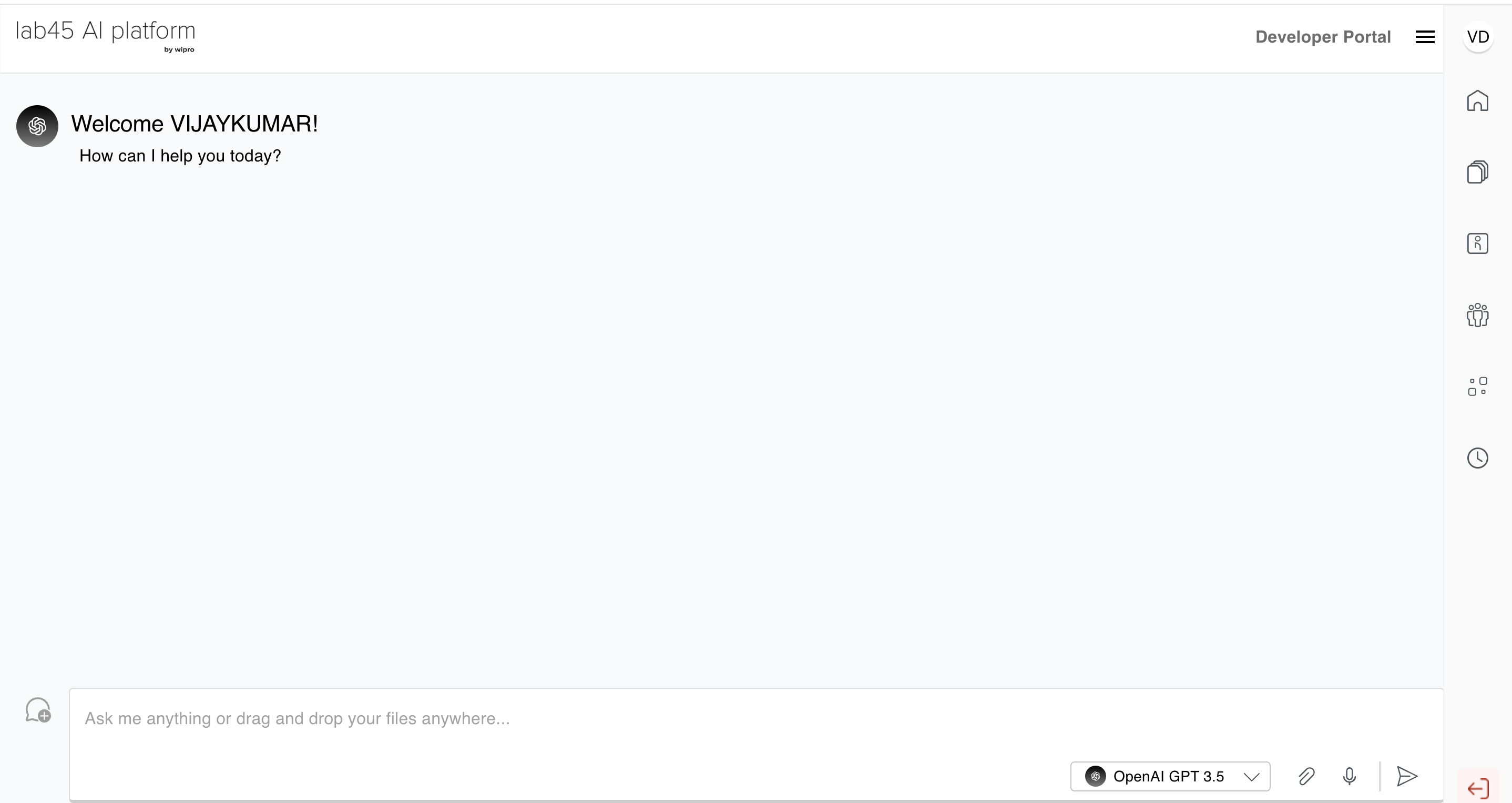
This chat interface is designed to be intuitive and user-friendly, offering multiple ways for users to interact with the AI, whether through text, file uploads, or voice input.