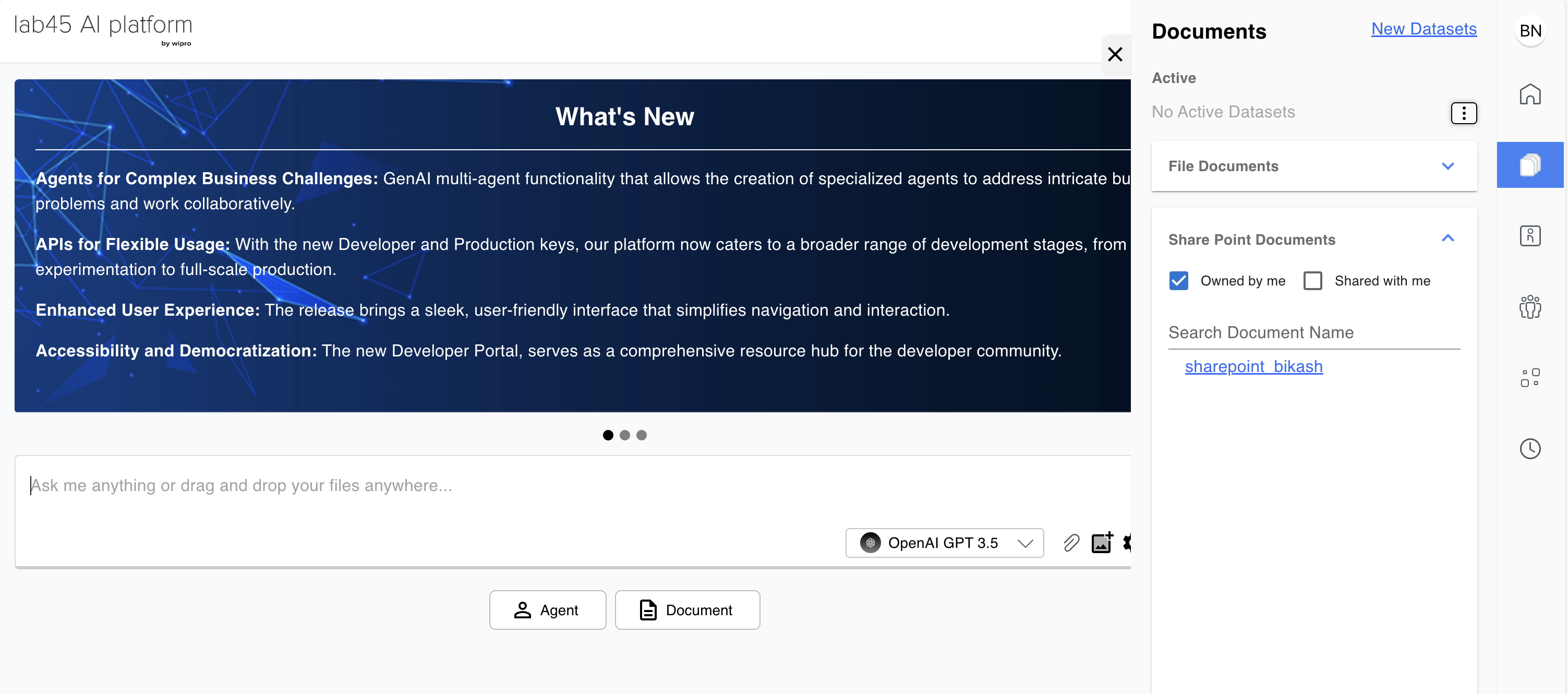Datasets Interface Overview
This is about dataset tab of “lab45 AI Platform”, user can select and activate any dataset from the dataset list and futher if they chat in chat interface then conversation will happen with reference of activated dataset. Below is a brief explanation of the key features and elements present in this interface:
Key Features
Datasets Overview: The interface provides sections for viewing both “Datasets” and “New Datasets,” allowing users to easily navigate between existing and newly added datasets.
Active Datasets: A section labeled “Active” indicates the datasets that are currently in use or being worked on, helping users to quickly identify ongoing projects.
My Datasets: Users can manage their personal datasets through a dedicated section. This includes a search functionality to find datasets by name, enhancing user efficiency in locating specific data.
Dataset Search: A search bar is available for users to input dataset names, making it easier to filter and find specific datasets within their collection.
Dataset List: The interface displays a list of datasets, such as “testData.txt,” “Tops-Airlines-APP,” and “true-normal.” Each dataset entry includes an interactive button for additional actions, which appears when hovering over the dataset name.
Add more files: A section is provided for users to view and manage their datasets, offering a centralized location for dataset administration tasks.
Visual Representation
Doc-Completion Dataset
For a visual representation of the datasets interface, please refer to the screenshot linked below:
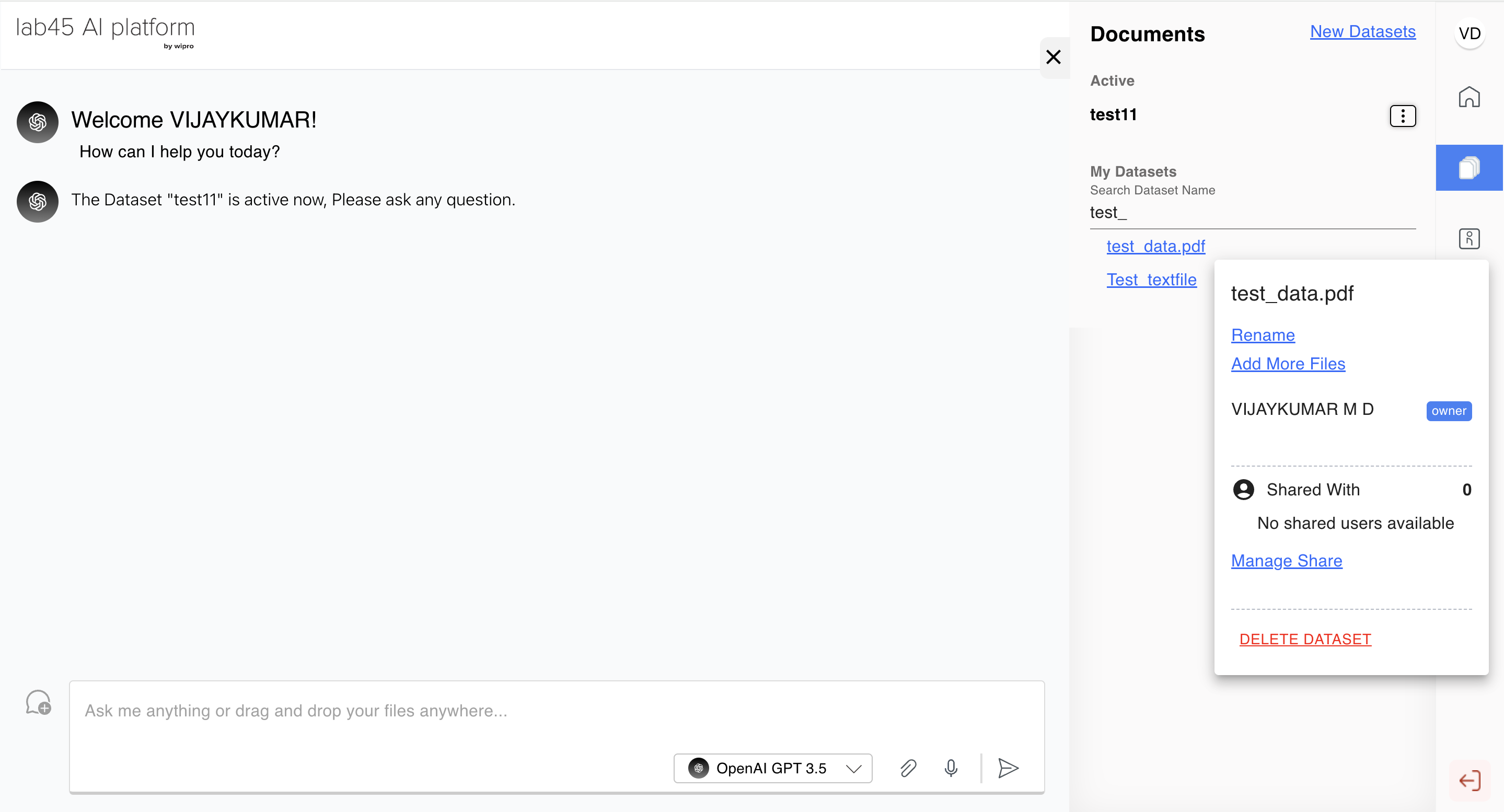
This datasets interface is designed to be user-friendly and efficient, providing users with the tools needed to manage and interact with their datasets effectively.